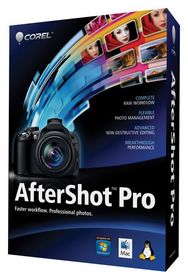SYDNEY, AUSTRALIA--(Marketwire - Jan 9, 2012) - Corel is pleased to announced the exciting expansion of its digital photography portfolio with the introduction of Corel® AfterShot™ Pro. The total photographic workflow solution for professional and enthusiast photographers will be displayed today at Pepcom®'s Digital Experience!® and tomorrow at Showstopper® at CES. Providing complete RAW workflow, flexible photo management, advanced, nondestructive editing and breakthrough performance, AfterShot Pro offers a powerful and affordable alternative to products like Adobe® Photoshop® Lightroom® and ACD Systems ACDSee™ Pro. Based on technology from Corel's acquisition of Bibble Labs, Corel AfterShot Pro provides Windows®, Mac OS® and Linux® users with the tools they need to get the most out of their photos.
"Today's photographers, whether they're professional or enthusiast, are coming from shoots with hundreds, if not thousands of photos," said Chad Kinzelberg, Executive Vice President and General Manager of Digital Media at Corel. "They want to be able to bring in their photos and get right to work finding their best shots and making them better. With AfterShot Pro we are delivering a powerful RAW workflow solution to help photographers power through their photo workflow and get back to doing what they love -- taking great pictures."
Flexible Workflow Gives Photographers Great Results -- Fast
Fully multithreaded and optimized for multi-core and multi-CPU computers, Corel AfterShot Pro delivers fast RAW processing and incredibly color-accurate images with regular support for an ever-increasing number of major camera manufacturers and models. Unlike current competitors, AfterShot Pro offers workflow capabilities that enable you to work with photos virtually any way you want, such as quickly accessing images from existing file folders or memory cards or importing them into searchable catalogs. Corel AfterShot Pro's powerful, non-destructive editing tools let you make your photos look their best, while unique selective editing capabilities provide incredible control over image adjustments by letting you apply them exactly where you want them. Corel AfterShot Pro key features include:
- Breakthrough Performance: Corel AfterShot Pro is designed for speed and allows those with and without the latest hardware to process their images fast. AfterShot Pro is fully multithreaded and optimized for multi-core computers by taking advantage of every CPU at its disposal to maximize the speed of onscreen preview, adjustment and output generation.
- RAW power: Corel AfterShot Pro is designed to help you make the most of the extra detail and data in your RAW images by offering fast RAW processing and incredibly color-accurate images.
- Flexible photo management: Whether reviewing, adjusting or exporting RAW, JPEG or TIFF images, Corel AfterShot Pro gives you the freedom to work the way you want. Create custom or even portable catalogues that can be moved to another computer, or if you already organize your photos in folders on your computer, you aren't required to catalogue them at all. Work with photos wherever they are, whether they are in folders on your hard drive or on a memory card.
- Robust Metadata tools: Browse and search your photos with ease using the powerful metadata features in Corel AfterShot Pro. Easily find your images with automatically imported EXIF data such as camera settings, lenses and dates. Add your own keywords, ratings, labels and tags or use industry-standard IPTC Metadata, such as captions and copyright. Tailor metadata sets to display only the information you want to see or use AfterShot™ Pro Presets to attach information to your photos for easy searching.
- Advanced, Non-destructive editing: With the non-destructive editing tools in Corel AfterShot Pro, refine and enhance your photos without ever altering your original image. Apply intelligent automatic or manual adjustments -- including complete exposure and tone control, color correction, white balance, noise reduction, curves and levels, lens correction and many more -- knowing you can always revert to an earlier version of the image at any time.
- Selective editing: The unique Regions and Layers capabilities in Corel AfterShot Pro give you incredible control over image adjustments by letting you apply them exactly where you want them.
- Easy Photo-Editing Software Integration: When you're ready to get into deeper photo editing and advanced image manipulation, Corel AfterShot Pro lets you to bring your image into Corel® PaintShop™ Pro, Adobe® Photoshop® or the image editor of your choice from directly within the application.
- Batch processing: Corel AfterShot Pro saves you time with some of the most advanced and flexible batch processing tools available. Use them to rename multiple files, apply adjustments to groups of similar files with the same settings, or convert and export files to one or more pre-defined image formats and sizes.
- Speed to output: When you're ready to create image files to print, share online or access in other applications, Corel AfterShot Pro offers lightning-fast output generation. Plus, use Batch Output to quickly process images according to predefined output settings like JPEG and PDF, create contact sheets or standard print sizes, and more. It's easy to modify Batch settings or create a custom Batch process that suits your workflow.
Pricing and Availability
Corel AfterShot Pro is available in English, German, French, Dutch, Italian and Japanese immediately as an electronic download (ESD) from www.corel.com.au. Box versions will be available from Corel's global resellers later in January 2012. Australia pricing is $99.99 (AUD).
To download a free fully-functional trial version or for more information about AfterShot Pro, please visit www.corel.com.au/aftershotpro
Media & Blogger Resources
Corel AfterShot Pro in-depth video demo: http://youtu.be/P4j5lphcqjg
For additional Corel AfterShot Pro resources including reviewer's materials and screen shots, please visit www.corel.com.au/newsroom/aftershotpro
Product Photo and Company Logo
Photo
Caption: AfterShot Pro:Faster Workflow. Professional Photo
URL: http://release.media-outreach.com/i/Download/307
Company Logo
URL: http://release.media-outreach.com/i/Download/222
About Corel
Corel is one of the world's top software companies with more than 100 million active users in over 75 countries. We develop software that helps people express their ideas and share their stories in more exciting, creative and persuasive ways. Through the years, we've built a reputation for delivering innovative, trusted products that are easy to learn and use, helping people achieve new levels of productivity. The industry has responded with hundreds of awards for software innovation, design and value.
Our award-winning product portfolio includes some of the world's most widely recognized and popular software brands, including CorelDRAW® Graphics Suite, Corel® Painter™, Corel DESIGNER® Technical Suite, Corel®, PaintShop™ Pro, PaintShop Photo®, Corel® VideoStudio®, Corel® WinDVD®, Corel® WordPerfect® Office, WinZip® and Corel® Digital Studio™.
© 2012 Corel Corporation. All rights reserved. Corel, the Corel logo, the Corel Balloon logo, AfterShot Pro, Corel DESIGNER, CorelDRAW, Digital Studio, PaintShop, PaintShop Photo, Painter, VideoStudio, WordPerfect, and WinDVD are trademarks or registered trademarks of Corel Corporation and/or its subsidiaries. WinZip is a registered trademark of WinZip International LLC. All other product names and any registered and unregistered trademarks mentioned are used for identification purposes only and remain the exclusive property of their respective owners.
Contact Information:
Contact
Joy Tsai
Corel Corporation
joy.tsai@corel.com
+866-2627-3777 #6319